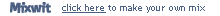I absolutely despise Internet Explorer. It is a complete turd of a program in every conceivable manner. It’s insecure, it doesn’t follow web standards when displaying web pages, it’s integrated into the OS so if it crashes it brings down your entire computer, and the list goes on and on and on, but I won’t belabor the point any further. Most of my gripes are with IE 6 and earlier but the latest version of Internet Explorer — version 7 — isn’t that much better, so it goes out with the bath water too.
From a system administrator perspective, I convert every system I can over to Firefox and go so far as to ban IE on systems that I control. As a web developer, I spend a serious amount of time in the development process dedicated to changing my code to make IE work properly. Every other browser on the planet will display content correctly, but IE always has some oddity that requires a tweak or hack.
As much as I and the millions of other geeks like me hate IE, it simply won’t go away. So it was with great interest that I read an older article by Kevin Hale on Particle Tree entitle On the Tenacity of Internet Explorer 6. When I read that adoption rates were flatlining and his question of “Have we basically converted everyone that had a problem with Internet Explorer 6?” I thought perhaps we were finally done with IE6. Unfortunately, after reading the entire article, it’s clear that IE6 is here to stay and it’s something we’re going to have to live with for a long time.
And why is that? Well, it boils down to the fact that the main reasons people were switching was due to the fact of popups, spyware and the like. Now that toolbars have fixed many of those glaring issues, people aren’t motivated to switch.
Now, you may think IE6 obviously makes browsing the Internet suck because it doesn’t have tabs and tends to implement CSS and JavaScript poorly. But that’s because if you’re reading this site, you’re probably a designer or developer. Remember: ugly, buggy and slow aren’t enough to make users think it sucks enough to switch (think MySpace and Windows). In hindsight, the best thing to happen to Firefox was probably the rise of file sharing networks, spyware and pop-ups. Basically, everything that made the web suck. Everything that made the web a safer place to browse, made Firefox less relevant and quelled the urgency that made an alternative to IE6 a necessity.
It disappointments me to now end to have to agree with his conclusion. I’ll still push Firefox, Opera and other alternative browsers every chance I get, but it sucks that the reason that there are so many Zombie Computers is due to ignorance and lethargy. I know that I’m a geek and that this falls into my domain expertise, so you might chalk this up to the ramblings of a nerd, but we’re not talking small numbers here – botnets number in the hundreds of thousands. Their impact can be felt everyday in the billions of SPAM messages that are sent from them every day.
All gloom and doom aside, Hale’s article did leave me laughing in the end. It may not end positive, but it does end on a funny note.
Just goes to show that it has to be in your face popups of wangs and cooters to make you download something different.